1
Самостоятельная дистрибуция музыки
1 часть
1 часть
Разбираемся как начать заниматься дистрибуцией музыки
и спланировать релиз
и спланировать релиз
1
Самостоятельная
дистрибуция музыки
1 часть
дистрибуция музыки
1 часть
Разбираемся как начать заниматься дистрибуцией музыки
и спланировать релиз
и спланировать релиз
Оглавление:
Занимаясь дистрибуцией самостоятельно:
- You have exclusive rights to your works and manage them on your own
- You receive royalties from 70% to 100%
- You have free access to analytics and financial reports
- You can change distributors and withdraw your catalog from them (except Onerpm, which has 1 to 3 years of distribution exclusivity depending on the contract)
- You have full control over how your content is distributed and promoted
- As a result, you gain a deep understanding of your audience
- As a bonus: Satisfaction from realizing "I did it all myself"
Release Cycle
1
Music Production
Production, recording, mixing, and mastering
2
Music Release
Placing the .wav file, cover art, and text in the distributor's account
3
Release
Publishing music on streaming platforms and promoting the release
1st stage: Music Production
From the very inception of your future release idea, start keeping a journal.
During the first stage, you should already begin preparing for the third stage, which is the release. As music releases involve a significant amount of content (from videos to press releases), it's essential to have a backstory that accompanied the creation of the album or single. Shooting backstage footage, video journals, photos of manuscripts, and other materials will allow you to easily build a rich and engaging content plan for your release.
By maintaining a creative journal, you'll be able to have content prepared in advance.
During the first stage, you should already begin preparing for the third stage, which is the release. As music releases involve a significant amount of content (from videos to press releases), it's essential to have a backstory that accompanied the creation of the album or single. Shooting backstage footage, video journals, photos of manuscripts, and other materials will allow you to easily build a rich and engaging content plan for your release.
By maintaining a creative journal, you'll be able to have content prepared in advance.
Journaling
Creating and releasing music can be a lengthy process that spans over years. It's essential to capture and preserve the impressions, emotions, and events surrounding your release. Take just 5 minutes, grab your journal, and jot down all the thoughts flooding your mind at this very moment. This stream-of-consciousness writing will lead to unexpected discoveries and liberate your mind from unnecessary concerns. Moreover, it will provide you with valuable content for your social media platforms. By refining your thoughts into posts, you can showcase yourself as an artist more authentically.
2nd stage: Music Release
During the music upload stage to the distributor's platform, you already have a well-prepared release plan.
At this point, you have a precise two-month release plan in place, covering both preparation and post-release activities. Additionally, you have a clear budget allocated for promotion, and your collaboration with partners and media outlets began at least two months before submitting the track or album for moderation.
At this point, you have a precise two-month release plan in place, covering both preparation and post-release activities. Additionally, you have a clear budget allocated for promotion, and your collaboration with partners and media outlets began at least two months before submitting the track or album for moderation.
3rd stage: Release
Релиз включает в себя все активности сопровождающие трек, после его публикации.
Мало просто выложить трек на стриминги, необходимо его максимально монетизировать, через все возможные каналы, и эффективно использовать все платформы и социальные сети для продвижения вашей музыки.
Мало просто выложить трек на стриминги, необходимо его максимально монетизировать, через все возможные каналы, и эффективно использовать все платформы и социальные сети для продвижения вашей музыки.
Timelines
If this is your first independent release, it's advisable to give yourself more time. Two months should be sufficient to smoothly navigate through the moderation process, allowing for any potential errors or technical issues on the distributor's side.
For subsequent releases, one month should be allocated. It's important to account for the possibility of errors and potential corrections requested by moderators. Therefore, a minimum of one month is necessary.
There are several other reasons why it's crucial to plan your release in advance:
For subsequent releases, one month should be allocated. It's important to account for the possibility of errors and potential corrections requested by moderators. Therefore, a minimum of one month is necessary.
There are several other reasons why it's crucial to plan your release in advance:
- Moderation at the distributor can take up to 2 weeks.
- Pitching on Spotify should ideally be done at least 2 weeks before the release (in the artist's account).
- Digital platforms may not have enough time to publish the release on the scheduled date if they receive the composition less than 2 weeks before the premiere. This is particularly common with VK, Yandex.Music, and other Russian platforms.
- Technical issues may arise within the distributor's complex IT system, despite thorough preparation on your end.
What do you need to prepare
for the distribution
for the distribution
1
Master track
Master - is your finished track/album in .wav format. Your very first release should be a single or one track from the album. To gain access to artist profiles, you need the first release.
Format: AIFF, WAV, FLAC – preferred Sample rate – 44.1 kHz, stereo Bit depth – 16-bit
If only MP3 is available, the bit rate should be from 128 kbps to 320 kbps.
Format: AIFF, WAV, FLAC – preferred Sample rate – 44.1 kHz, stereo Bit depth – 16-bit
If only MP3 is available, the bit rate should be from 128 kbps to 320 kbps.
2
Album art
The album art should be sized 3000x3000 px and have a resolution of 72 dpi. Avoid using tiny photos as they may appear distorted when stretched, and refrain from using stock images without any alterations. The cover should be unique. Before finalizing, check other artists in your genre to see how you can stand out. The artist's name and track title should match their real name and the track's actual title.
3
Artist and track's name
Attempt to capture the track's mood as much as possible through the naming. As for the artist's name, before uploading your music under a chosen pseudonym, make sure to check if there is already an artist using that name. If so, consider changing the pseudonym. The system considers "O" and "Zero" as the same symbol, and the same applies to lowercase and UPPERCASE letters. If your names are treated as one, it can lead to continuous confusion in catalogs.
4
Lyrics
Prepare the text in advance in .doc format. You will need the text for distribution (not all distributors require it) and for the Musixmatch service to later add the lyrics to Spotify, Instagram, and other platforms.
5
Song Credits
Specify all the authors and don't forget to include the percentage of royalty splits for co-authors, if such agreements exist. Not all distributors offer the ability to divide royalties within their platforms.
The initial independent release will be the most labor-intensive from a technical standpoint. Besides submitting the music for moderation and awaiting approval, you'll also need to go through the platforms and acquire artist profile access after the premiere.
The roadmap of the distribution and promo
Кликните по картинке, чтобы открыть и скачать схему в оригинальном размере (8573x5715px, 1.7 гб)
Ad accounts
Before your first release, make sure that all your advertising accounts are activated
Regardless of whether you manage your advertising campaigns on your own or with the help of marketers, it is crucial to launch them solely through your personal account.
Why?
Because the outcome you pay for is comprised of four components:
Why?
Because the outcome you pay for is comprised of four components:
- 1Фан-базаFan base By placing advertisements, you'll gain growth in subscribers and engagement on your social media platforms. This means you have the opportunity to convert your audience first into followers and then into fans.
- 2Рост прослушиванийIncreased streams There will be a surge in streams on streaming services, as well as an increase in the number of your listeners and subscribers
- 3Сохраненные аудиторииSaved audiences A clear and compiled audience that you can continue to advertise your music to will enable you to monetize your business. Monetization occurs through ticket sales, merchandise, and launching other activities
- 4Данные аналитикиAnalytics data The pixel placed on the website collects all information on clicks and visitor activities. It also allows for more accurate data and better results from targeted advertising on Instagram, Facebook, VK, and YouTube.
If your audience is collected outside of your advertising account, then ending your relationship with your marketers will lose audience data. You will have to start everything from scratch.
Analytics and access to it
The distributor provides you with data on how your music is being listened to on streaming services. This includes the number of streams, platforms, and financial reports. However, this is not enough.
When handling distribution and the development of your project independently, you need to know:
The data is the most powerful tool for project' scaling and monetization.
When handling distribution and the development of your project independently, you need to know:
- GEO (Geographic location of your listeners)
- Demographics
- Interests of the listeners
- Related artists
- Data on listeners on specific streaming platforms.
The data is the most powerful tool for project' scaling and monetization.
Как собирать максимум данных
о своей аудитории с первого релиза?
о своей аудитории с первого релиза?
How to gather maximum data about your audience from your first release?
Even if you're unsure about data analysis, make sure to connect all the necessary analytical tools. Having access to this data will provide you with a significant advantage in the eyes of brands, partners, labels, and other interested parties in the future.
Even if you're unsure about data analysis, make sure to connect all the necessary analytical tools. Having access to this data will provide you with a significant advantage in the eyes of brands, partners, labels, and other interested parties in the future.
- Facebook PixelFacebook Pixel When creating your business account and advertising account on Facebook, you'll have the option to generate a Pixel. This Pixel should be added to your website's code or smart link service. By doing this, you can gather data about users who visit your website through Facebook or Instagram ads. Utilizing this data, you can launch remarketing campaigns, making it easier to sell tickets, merchandise, and promote premieres effectively.
- Google AnalyticsGoogle Analytics By integrating Google Analytics with your website or smart link, you can use your website's audiences for retargeting and target similar listeners. If you already have Google Analytics counters and social media pixels, ensure you have full access with the ability to edit and manage user rights.
- Google Analytics для YouTubeGoogle Analytics for YouTube You can create audiences from Google Analytics to refine and narrow your target audience when running ads on YouTube.
- Spotify for ArtistsSpotify for Artists After your first release, make sure to gain access to the Spotify for Artists dashboard. This will provide you with data about listeners on the Spotify platform, as well as the opportunity to pitch your music to Spotify playlists.
- Apple Music for ArtistsApple Music for Artists After your first release, request access to the Apple Music for Artists dashboard to obtain data about listeners on this platform, including Shazam plays.
- YouTube for ArtistsYouTube for Artists After your first release and the release of your first music video on YouTube, reach out to your distributor to grant you access to YouTube for Artists. This will allow you to set up your profile on YouTube Music and gather more data about your listeners.
- ChartmetricsChartmetrics is a paid resource designed for advanced users seeking comprehensive analytics across all social media platforms, streaming services, and charts.
Профили, карточки артиста. Верификация и оформление
After your first release, you can start requesting access to all platforms and create artist profiles.
Spotify for Artists (S4A)
This management dashboard allows you to set up your profile on Spotify, access analytics about your listeners on this platform, pitch your music to editorial playlists, sell merchandise, and announce concerts.
The analytics you receive with access to the artist profile on S4A Similar data, with slight variations, will be available on YouTube, Apple Music, Deezer, and others.
The analytics you receive with access to the artist profile on S4A Similar data, with slight variations, will be available on YouTube, Apple Music, Deezer, and others.
- ГЕО и демографияGet essential data about your listeners - their cities and age groups.
- Динамика прослушиванийView the precise number of streams, and choose from different timeframes such as all-time, 28 days, or the last week.
- ПлейлистыExplore the playlists your tracks are featured in and track the number of streams. Use this data to pitch your tracks to the editorial team.
- Динамика подписчиковMonitor changes in your subscriber and listener numbers, and analyze which actions contributed to growth.
Оформление Spotify:
- Банер и аватаркаBanner and Avatar Your cover will only be visible on desktop, so make sure to change it during the release or as desired. The avatar will be visible on all devices. Updates may take up to 72 hours, but usually occur within 24 hours. It's best to do this in advance.
- ФотогалереяKeep your gallery updated regularly. There are no limitations on the number of photos. Up-to-date photos from recent photoshoots will refresh your profile, and Spotify appreciates artists who take care of their profiles.
- Artist's pickArtist's Pick This is a valuable section where you can showcase an important track, album, or playlist at the top of your profile. It could be a new release or a track that you consider most relevant at the moment.
- Плейлисты артистаArtist Playlists Creating and sharing artist playlists is essential. It offers additional opportunities to engage with your audience. You can showcase them in two sections: Artist Playlists (where you can add any playlist from any user, not just your own) and Artist's Pick. Playlists are created from your regular user profile and then attached to your artist profile using the S4A management dashboard.
- Внешние ссылкиExternal Links In the biography field, you can add internal links to tracks, albums, and artists you have collaborated with, who also have profiles on Spotify. Additionally, you can include links to your social media profiles.
- CanvasCanvas Animated vertical track covers. Once you have access to S4A, you can add short videos ranging from 3 to 8 seconds to your songs.
Apple Music for Artists
With access to Apple Music for Artists, you will receive the same data as in S4A, but the figures will be specific to this platform.
Additionally, you will see the number of Shazams. This is a demonstrative figure, as Shazams are likely from radio, cafes, clubs, and so on.
In terms of customization, Apple Music doesn't offer many options, except for the ability to update your avatar.
Additionally, you will see the number of Shazams. This is a demonstrative figure, as Shazams are likely from radio, cafes, clubs, and so on.
In terms of customization, Apple Music doesn't offer many options, except for the ability to update your avatar.
Youtube for Artists
You can merge the automatically generated theme and your account on YouTube. This process assigns official artist channel status to your account and adds a music note icon next to the channel name. You can accomplish this through your distributor.
There is also the YouTube Partner Program, which is crucial for monetizing your videos. Once you reach 1000 subscribers and 4000 watch hours on your channel, you become eligible to join both the YouTube Partner Program and other affiliate programs. This allows you to increase monetization and grow your audience through cross-promotions within the partner networks. For more details, click on the link provided.
The most crucial aspect is to update your artist profiles during each release. This is especially important for platforms like Spotify, Apple Music, and YouTube.
Smart-link
On the release day, it's essential to generate a page with links to the main streaming services so that users can visit the page and choose the platform they prefer to listen to your music.
To do this, you'll need to manually collect links to your track. To avoid any issues, make sure you have the main platforms installed on your phone or have access from your computer in advance.
Some distributors may offer to automatically generate such a page, as platforms like Apple Music, Spotify, Deezer, and others provide them with links to the published track. However, platforms like VK, Yandex Music, and Odnoklassniki don't offer this option yet. So, in any case, you'll need to visit all these platforms and manually collect the links to your track and add them to your distributor's account.
Which smart link service is the best choice?
To do this, you'll need to manually collect links to your track. To avoid any issues, make sure you have the main platforms installed on your phone or have access from your computer in advance.
Some distributors may offer to automatically generate such a page, as platforms like Apple Music, Spotify, Deezer, and others provide them with links to the published track. However, platforms like VK, Yandex Music, and Odnoklassniki don't offer this option yet. So, in any case, you'll need to visit all these platforms and manually collect the links to your track and add them to your distributor's account.
Which smart link service is the best choice?
- Linktree - offers a free plan with simple registration. The downside is that you can't connect analytics and Facebook pixel on the free plan.
- Bandlink - on the free plan, they display their ads at the top, which significantly reduces the conversion of your page. So, if you choose this service, opt for the paid plan.
- Tilda.cc - the fastest and most flexible service, offering all possible integrations on the minimum plan for 750 rubles per month, including the option to connect your domain. The downside is that you'll need to familiarize yourself with the platform or hire a specialist.
Как получить доступ и оформить профили артиста?
Практическая часть первого урока
- Создайте сообщество
- Наполните и оформите сообщество
- Подготовьте 2 изображения для банеров (1510 × 344, 1440 × 730)
- Пройдите по 2 ссылкам ниже
- Опубликуйте музыку
- Получите доступ к VK Студия
- Подготовьте изображения для аватарки и фотогалереи (3000x3000px)
- Соберите все ссылки на социальные сети
- Напишите краткий абзац текста для биографии (пример текста Мумий Троль: советская и российская рок-группа из Владивостока. Основана в 1983 году во Владивостоке её бессменным лидером и идеологом Ильёй Лагутенко. Группа представляла Россию на конкурсе песни «Евровидение» 2001, где заняла 12-е место.)
- Пройдите по ссылке ниже
- Отправьте все данные в службу поддержки
- Зарегистрируйтесь на Spotify как пользователь. Вот тут https://www.spotify.com/
- Далее пройдите на сайт для артистов https://artists.spotify
- Авторизуйтесь на сайте для артистов под своим профилем, который вы только что создали
- Далее вам надо пройти сюда https://artists.spotify.com/c/access/artist
- Чтобы запросить доступ, вам надо будет предоставить данные профилей артиста в социальных сетях.
Если вы доставляете музыку на стриминги через одного из этих предпочитаемых спотифаем провайдеров, то вы можете получить доступ к вашему профилю, через свой кабинет дистрибьютора. Обычно это происходит быстрее.
Если ваш профиль уже кто-то верифицировал, то попросите добавить вас в кабинет как админа.
- Пройдите по ссылке https://artists.apple.com/
- Войдите в свой аккаунт на Apple (Apple ID), либо создайте новый Apple ID
- Далее пройдите по шагам
- Вам надо будет предоставить данные профилей артиста в социальных сетях
- Верификация проходит 1-2 недели
Если ваш профиль уже кто-то верифицировал, то попросите добавить вас в кабинет как админа.
Apple подготовили подробную инструкцию на русском языке. Инструкция тут
- Пройдите по ссылке https://backstage.deezer.com/user/login
- Зарегистрируйтесь и пройдите по всем шагам
- У вас будет возможность смотреть аналитику, оформлять профиль
- Есть возможность питчить свою музыку в плейлисты. Подробнее
Условие:
- созданный заранее канал бренда (не личный)
- минимум один релиз, выпущенный через дистрибутора
- минимум одно музыкальное видео на вашем канале бренда
Многие крупные дистрибуторы добавили возможность запросить доступ к Youtube for Artists прямо из кабинета (CdBaby, Distokid)
Если у вашего дистрибутора такой функции в кабинете нет, обратитесь в службу поддержки вашего дистрибутора.
- созданный заранее канал бренда (не личный)
- минимум один релиз, выпущенный через дистрибутора
- минимум одно музыкальное видео на вашем канале бренда
Многие крупные дистрибуторы добавили возможность запросить доступ к Youtube for Artists прямо из кабинета (CdBaby, Distokid)
Если у вашего дистрибутора такой функции в кабинете нет, обратитесь в службу поддержки вашего дистрибутора.
Полезные ссылки
artists.spotify.com
artists.apple.com

artists.youtube.com
backstage.deezer.com

Что такое верификация и как получить галочку

Оформить доступ к ВК студия для артистов

Форма для отправки заявки на попадание в плейлисты ВК
Служба поддержки для отправки своих данных
В течение 2 недель после выхода релиза
Чеклисты первого урока
Начните планировать самостоятельный релиз уже сегодня!
Начните планировать самостоятельный релиз уже сегодня!
Самые основные пункты, собранные в одном месте.
Чтобы точно ничего не забыть.
Чтобы точно ничего не забыть.
Поздравляем! Вы опубликовали свой трек! Забирайте чеклист,
чтобы ничего не забыть
чтобы ничего не забыть
Данная платформа имеет все шансы приносить вам значительную порцию заработка со стриминга, пришло время разобраться как она работает!
Следующий урок
Все, что описано в гиде — является моим опытом работы с музыкантами на различных платформах. Если вы найдете неточности, ошибки или у вас возникли вопросы, напишите мне (контакты на стартовой странице).